Proctored exams are administered virtually through Zoom and require a desktop or laptop, a stable internet connection and a working webcam. Upon entering the Zoom session, open the CHAT BOX as this is where all communication/URL exam link will be provided.
Please utilize the ‘Exam Format Example’ link below to become familiar with the testing format prior to your first exam.
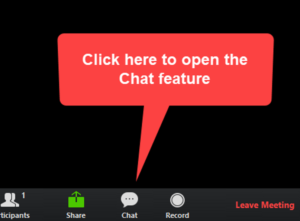
EXAM INSTRUCTIONS:
- Log into the Zoom exam session a minimum of FIVE minutes before scheduled exam time prepared to begin exam.
- A laptop or desktop is required as the webcam on a tablet or phone will not remain on once exam link is accessed.
- Upon entering exam room, camera must be enabled and chat box opened as exam information/access link will arrive upon entering exam room.
- Students may be removed from testing session if not on screen and prepared to begin exam at scheduled time.
- To limit disruption while testing, students arriving after scheduled exam time WILL NOT be admitted to the testing session.
- The exam link can only be clicked and opened one time and will not work properly if opened in multiple windows.
- While audio should be enabled, microphones should remain on MUTE. All questions/comments should be addressed in the chat box.
- Results will be sent via Email within 24 hours.
BEHAVIOR POLICIES: Failure to adhere to policies will result in removal from testing session and a 0 for the exam.
1. Although your Zoom window may be minimized, student’s face must clearly be visible on camera and facing forward throughout the duration of the exam (your image will appear in window on monitor).
2. Microphone should remain on mute.
3. You must dress as if in a public situation.
4. You must not use headphones, ear buds or any other type of listening equipment.
5. You must not communicate with any person other than proctor.
6. You must not leave the room during the exam.
5. The lighting in the room must be bright enough to be considered “daylight” quality.
7. You must sit at a clean desk or table.
8. The exams are closed book | scratch paper and calculators are permitted.
9. The exam URL should only be logged into only once.